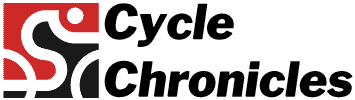Does Garmin Track Cycling?

Garmin has come a long way from manufacturing only satellite navigation devices, and tracking watches are now a significant part of Garmin’s business model. There are watches for every type of use, including watches explicitly made with pilots in mind. You can easily track almost everything with a Garmin watch. But does Garmin track cycling?
Most Garmin fitness watches have cycling tracking built-in to some extent. But some of the more advanced Garmin watches have more complex functions for cycle tracking, like the ability to choose between indoor or outdoor cycling. Examples include Garmin’s Venu 2 and the entire Forerunner series.
Cycle tracking isn’t as simple as tracking steps since steps are based on particular movements that a watch can easily detect. Cycling is a bit more complicated. Though Garmin has effective cycle tracking technology, it’s not all equal between different Garmin watches. Let’s look at how you can use your Garmin watch to track cycling and which Garmin watches are the best for cyclists.
Which Garmin Watches Can Track Cycling?
All modern Garmin watches have the ability to track cycling and include at least one Bike Tracking mode. It’s become a standard feature since the Forerunner 301, which was released in 2005. Models that came before it, like the 201 and the 101, could track the distance you traveled but not your speed or any cycling-specific fitness factors.
The problem is that the cycling modes aren’t always enabled by default, especially on some watches. But there’s a good chance that you can enable it on your watch if you can’t find it in the watch’s pre-configured activity list.
How To Select Cycling Tracking On Your Garmin Watch?
Typically you should be able to select Cycling or Biking as an activity on your watch by following these steps (they may differ slightly depending on your model of Garmin watch):
- While you are on the Watch face, press the START / STOP button.
- Select the “+ Add” option.
- Scroll up or down through the different Garmin activity options using the arrow buttons.
- When you find the Cycling or Biking option you want to add, press the START / STOP button again to select it.
- The Garmin watch will ask if you want to add it to your favorites. If you will be using it frequently, select “Yes.” Otherwise, you can safely select “No,” since it will still be there, just not as easily accessible.
- The watch will now give you the option to move the activity around on your activities list. Move the activity to your preferred position using the arrow buttons.
- Once you are happy with the position, press the START / STOP button again to confirm your selection.
What If You Can’t Find Cycling In Your Garmin Activity List?
Sometimes, the Cycling or Biking options may not be available on your Garmin watch by default. This is not a problem. If you have Firmware version 4 or later, you can simply add Cycling Tracking to your watch using the Garmin Connect website (in some cases, the mobile phone app will also work).
Here’s how you can add the missing activity (note that these steps may differ slightly depending on the model of Garmin watch you have):
- Using any personal computer (desktop or laptop, or even a tablet PC), log in to the Garmin Connect website at http://connect.garmin.com/. Use the exact same email address and password you used when creating the Garmin account that your watch is linked to.
- In the navigation bar, which is on the left side of the screen, select “Activities.”
- On the next screen, choose “All Activities.”
- From this web page, you will be able to view all available activities. Select the Bike profiles that you would like to add and select the “Add” button.
- The cycling tracking feature will be added the next time your Garmin watch syncs with the Garmin Connect app. You may have to restart your watch before it will be visible as an option.
If you’re using the Garmin Connect app, simply do this:
- Tap on the button at the top of the screen with the three horizontal dots or the hamburger icon (the menu button).
- Go to the option that says, “Garmin Devices.”
- Choose your device from the list if you have more than one Garmin device linked to your account.
- Now select “Activity Options,” then “Displayed Activities,” then the “Edit” option.
- Select all of the activities you want to display on your device, including the Cycling or Bike options you want to add.
- Then select “Done” when you’re finished and sync your watch with the app to load the activities.

How Does Garmin Track Cycling?
Garmin watches track cycling based on several factors. Not all factors are supported by all watches, and some require extra equipment.
Tracking Distance
The first and most crucial part that Garmin watches is the distance you ride. Assuming that you’re not cycling indoors but outdoors, Garmin’s GPS tracks the distance and speed you cycle, and the system uses this data to calculate your performance. Garmin is known for its reliable GPS technologies, so this basic functionality is standard for all Garmin watches.
It is also the most crucial aspect because the data that the watch gathers can be used to determine your progress. As you are able to cycle longer distances, it is evidence that your fitness is improving. Additionally, when you start to complete the same routes faster, it shows that your speed and, by extension, your muscle strength is also improving.
Tracking Physiological Measurements
This aspect by itself is not always perfectly reliable, but when you set up your Garmin profile, the app will ask you for your height, weight, and age, among other things, thereby determining your body mass index (BMI). This information will help the app’s algorithms determine how much energy you are likely to burn while completing your cycling course.
It helps the app to predict, based on other information that you enter, how much weight you’re losing and how much strength you’re gaining in the process. Note that this aspect requires you to enter accurate information regularly since the app and the watch cannot get all of that information without input from the user.
Based on this manual information combined with the tracking data from your cycling regimen, Garmin Connect will rate your physical condition on a scale between “Peaking,” which is described as your ideal race condition, and “No Status,” which means that it has no training or activity data, either because you are not exercising, or because there is a problem with the watch or the app.
VO2 Max
VO2 Max is a unique approach to measuring your cardiorespiratory fitness and your capacity for aerobic performance. The tracking system guides you through a process of setting goals for yourself, then rates your performance based on your ability to achieve those goals.
For example, if you set a 30-day goal to be able to cycle 10 miles, the Garmin app’s VO2 Max system will monitor your cycling activity and make suggestions to help you achieve your goal while measuring your results every step of the way. These measurements focus primarily on your heart, respiratory system, and fitness levels.
Training Load
This aspect requires some additional features. Some of these are built into some Garmin watch models, but that’s not necessarily the case with your particular model.
The training load measuring system combines the speed and distance data with your heart rate to find how much strain you are placing on your body, particularly during certain parts of your cycling course. The faster your heartbeat, the harder your body works, indicating higher strain levels and a more demanding load.
The training load measuring system requires a heartbeat monitor. As mentioned, some Garmin watches include these by default. This measuring aspect is also priceless for those who use indoor or stationary cycles. With this in mind, the Garmin can also connect with many bike computers to assist with the metrics of your race, including your heart rate, to perform its calculations.
FTP (Functional Threshold Power)
Your FTP, or functional threshold power, is defined as the maximum power output that you can successfully maintain for one hour. It has to do with a combination of your fitness, endurance, and strength.
The Garmin will automatically detect this information during a regular cycling routine. Using your heart rate and other data, Garmin will automatically determine what your current FTP is and monitor for improvements throughout your future exercises.
Which Are The Best Garmin Watches To Track Cycling?
Various factors will determine which Garmin watch is the best to track cycling. It’s impossible even to specify a particular one since it depends on the type of cycling you will be doing. For example, mountain bikers will require a more durable watch. Those who participate in triathlons need more water resistance. Battery power is always essential. But here are the bests for each type of cyclist.
Best For General Cycling: Garmin Instinct 2
The Garmin Instinct 2 is an excellent watch for cyclists in general. It can effectively track all the required data and has long battery life. As far as Garmin watches go, it is also one of the most affordable if your requirements aren’t very specific. Instinct 2 is everything you will need in a Garmin sports tracking watch if you cycle at home or just casually for health or relaxation reasons.
Best For More Advanced Cycling: Garmin Venu 2
Though this watch is also more for cycling on the casual side, it is more advanced than the Instinct 2 in terms of features and functionality. Most importantly, it includes a heart rate monitor, which makes up for the slight price increase over Instinct 2. It isn’t the most advanced sports watch out there, but if you’re a casual cyclist that needs a heart rate monitor, the Venu 2 is ideal.
Best For Mountain Bikers: Forerunner 745
Many regard Garmin’s Forerunner series as the company’s flagship fitness tracker watch, and with good reason. The Forerunner 745, in particular, features a particular activity called “Mountain Trail Biking.” It tracks your cycling activity with a strong focus on the strains and challenges of mountain biking. The watch is also more durable (and thus more expensive) than other options.
Best For Triathlons: Forerunner 945
A slight upgrade to the Forerunner 745, the 945 has all the same features and essential functions that the 745 has, so it’s perfect for all kinds of biking, including mountain biking. However, it is slightly more durable and waterproof for up to 50 meters. It also has a slightly better GPS and longer battery life, so it’s ideal for serious cyclists who want to participate in triathlons.
Conclusion
Garmin watches track cycling with elegance and style. A Garmin watch can track whatever type of cycling you’re into. Whether for spinning in the comfort of your home, or training for the Tour de France, Garmin has you covered.
References
- https://support.garmin.com/en-US/?faq=l9bPpzXFZG9Acd2whifHkA
- https://discover.garmin.com/en-US/performance-data/cycling/
- https://www.youtube.com/watch?v=PPozEmCHSi0
- https://support.garmin.com/en-US/?faq=UNiiMuOI8J20he59aw5gP9
- https://www8.garmin.com/manuals/webhelp/forerunner45/EN-US/GUID-E4D20430-B179-43DA-A61E-628B4AA33417.html
- https://forums.garmin.com/sports-fitness/running-multisport/f/forerunner-230-235/264858/bike-cycling-no-longer-an-activity-mode-option
- https://www.walmart.com/ip/Garmin-Instinct-2-GPS-Rugged-Outdoor-Smartwatch-Graphite-with-Corning-Gorilla-Glass-Multi-GNSS-Support-with-Wearable4U-Power-Bundle/749253953
- https://www.walmart.com/ip/Venu-2-Slate-Bezel-with-Black-Case-and-Silicone-Band-Blue-Case-and-Silicone-Band/554168566
- https://www.expertreviews.co.uk/fitness-equipment/1409618/garmin-forerunner-945-review